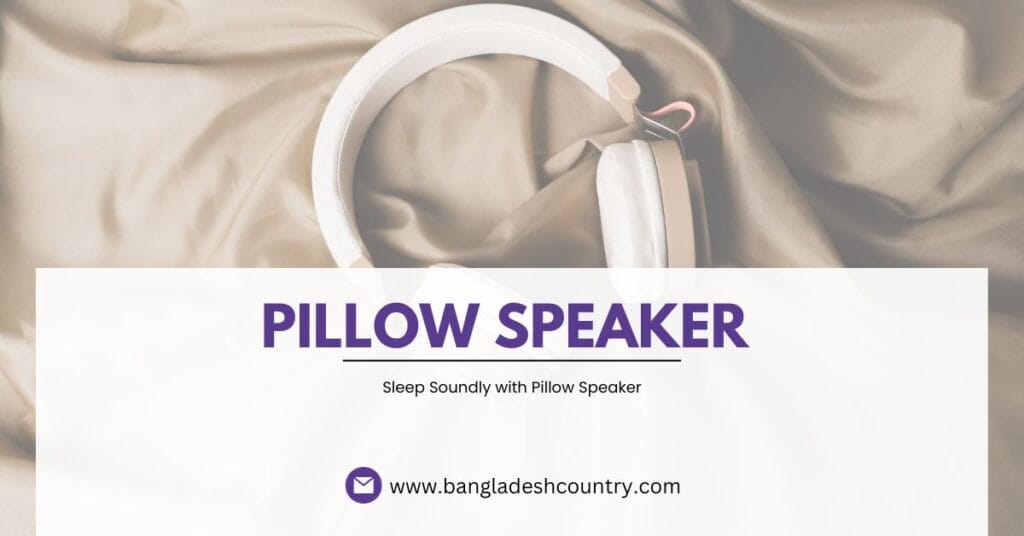Discover the 7 best monitor controllers for precise audio control in your studio. Compare features, types, and expert picks to find the perfect monitor controller for your workflow.
Introduction of Monitor Controller
In the world of professional audio production, achieving consistent, clean, and controllable sound is critical. A monitor controller acts as the central hub for your studio monitoring setup, allowing seamless management of various audio sources, monitor outputs, and headphone levels. Whether you’re a seasoned producer or a home studio enthusiast, the right monitor controller can dramatically improve how you hear and adjust your mixes.
Unlike ordinary volume knobs or basic interface outputs, a studio monitor controller offers more precise control over your listening environment. With features like multiple input routing, speaker switching, and balanced signal flow, it becomes the nerve center of your audio control system.
This comprehensive guide breaks down what a monitor controller is, the benefits it brings, the different types available, and a carefully curated list of the best models in 2025 — each tested for performance, connectivity, and user experience.
What is a Monitor Controller and Why It Matters
A monitor controller is a hardware device that manages and routes audio signals from one or more sources (such as audio interfaces, mixers, or computers) to various monitoring destinations, like studio monitors and headphones. In essence, it’s a control center that helps regulate how you listen to your mix.
Why Use a Monitor Controller?
- Precise Volume Management: Unlike built-in DAW faders or audio interface knobs, a monitor controller offers high-resolution, physical volume control. This ensures accurate level referencing, crucial for critical mixing decisions.
- Source Switching: You can easily switch between different inputs — for example, comparing your DAW output to a reference track from your phone or a CD player.
- Speaker A/B/C Switching: If you use multiple sets of monitors (nearfield, midfield, subwoofers), a monitor controller allows you to toggle between them to check mix translation across playback systems.
- Balanced Audio Path: Quality monitor control systems use balanced connections and transparent circuitry to preserve signal integrity, which directly affects sound accuracy.
Who Needs One?
- Recording Engineers: For accurate level monitoring and switching between multiple sources and speakers.
- Home Studio Owners: For simplifying monitor management without needing to rewire gear constantly.
- Podcasters & Content Creators: To control headphone levels independently while ensuring consistent playback.
- Musicians and Audiophiles: For better sound quality, flexibility, and a professional listening setup.
In the next section, we will explore the key features you should look for in a monitor controller and how to differentiate between passive and active monitor controllers for your setup.
Key Features to Look For in a Monitor Controller
Choosing the right monitor controller means understanding what features align with your workflow, equipment, and studio needs. Here are the essential elements to evaluate before making your purchase.
Passive vs. Active Monitor Controllers
The first decision most buyers face is whether to go with a passive monitor controller or an active one.
Passive controllers do not require power. They simply route the signal through hardware circuitry and adjust levels via resistive attenuation. They are great for maintaining clean signal paths and are less likely to introduce coloration or noise. However, they often lack advanced features like headphone amps or talkback.
Active controllers are powered and typically offer additional capabilities like:
- Built-in headphone amplifiers
- Talkback microphone inputs
- Digital-to-analog converters (DACs)
- Advanced signal routing options
If you require more control and features, especially in a busy studio, an active monitor controller is usually the better choice.
Input and Output Versatility
A good monitor controller should support a variety of input and output formats to integrate with your existing gear. Look for:
- Balanced XLR and TRS inputs/outputs
- Unbalanced RCA for consumer gear
- USB connectivity for direct computer integration
- Bluetooth audio input for wireless streaming
The more connectivity options you have, the easier it becomes to switch between sources and reference monitors.
Speaker and Source Switching
Switching between different audio sources and monitor pairs is essential when checking how your mix translates. A quality controller should let you:
- Toggle between A/B/C monitor setups
- Route multiple audio devices (interface, phone, laptop) to your speakers
- Solo or mute specific outputs
Advanced units may also offer subwoofer control, allowing you to manage low-end frequencies more effectively.
Headphone Monitoring and Volume Precision
The ability to control headphone levels independently is vital for recording sessions or when monitoring in isolation. Look for:
- Dual headphone outputs with individual volume knobs
- High-resolution volume attenuation for precise level control
- VCA (Voltage Controlled Amplifier) circuits for smoother and consistent level adjustments
VCA technology, often found in premium models like the Behringer CONTROL2USB, ensures smoother, low-noise operation, and prevents level imbalances at low volumes.
Talkback, Dim, and Mono Controls
Additional features may not seem essential at first but can become critical during real-world use:
- Talkback microphone for communicating with performers in live rooms
- Dim switch to temporarily reduce output volume while keeping the reference level
- Mono switch to check phase issues or test mono compatibility of your mix
All these small functions add up to a more professional and streamlined monitoring environment.
Top 6 Monitor Controllers in 2025
Finding the perfect monitor controller can significantly enhance your studio workflow. Here are six of the most recommended options in 2025, selected for their audio clarity, routing flexibility, and build quality.
1. Mackie Big Knob Passive – Simple Yet Professional

Compact, durable, and efficient, the Mackie Big Knob Passive offers streamlined control over two sets of monitors and stereo inputs. Its passive design ensures clean signal flow without coloration, making it a favorite among minimalist studios.
Key Features:
- 2×2 input/output switchable matrix
- Rugged build and precise analog volume control
- Transparent signal path with no power required
Best For: Home studios seeking budget-friendly audio control without sacrificing quality.
Why Choose It: If you want clean monitoring with no additional processing, this is a solid solution with no digital interference and perfect for checking raw signal paths.
2. Behringer MONITOR1 – Portable and Powerful

The Behringer MONITOR1 is a passive stereo controller that excels in simplicity. Its smooth rotary knob and compact design make it ideal for desks with limited space.
Key Features:
- Supports XLR/TRS input and output
- Balanced stereo signal path
- Large precision knob for easy level adjustment
Best For: Portable setups, bedroom producers, and those seeking reliable manual monitor level control.
Why Choose It: It’s an excellent tool for critical listening environments that require basic but high-precision output control.
3. PreSonus MicroStation BT – Wireless Monitoring Flexibility

With built-in Bluetooth connectivity, the MicroStation BT is ideal for modern producers who want to stream audio from phones or tablets. It blends traditional control with wireless access.
Key Features:
- Bluetooth audio streaming
- Balanced TRS & unbalanced RCA input
- Subwoofer output with high-pass filter
- Dedicated headphone amp
Best For: Content creators and producers who prefer wireless audio routing and need compact size.
Why Choose It: Its Bluetooth integration makes it one of the few modern studio monitor controllers designed for hybrid digital workflows.
4. PreSonus Monitor Station V2 – Full Studio Command

If you’re managing a larger setup with multiple monitor pairs, headphones, and input sources, this unit is a game-changer. The Monitor Station V2 gives you centralized command over your studio.
Key Features:
- Four headphone amps with individual level control
- Three stereo inputs and three monitor outputs
- Talkback mic, mute, mono, and dim controls
- LED metering
Best For: Professional studios, multi-artist sessions, or engineers who require advanced control.
Why Choose It: It gives you full-range audio monitoring and talkback functionality — perfect for collaborative recording.
5. Behringer CONTROL2USB – USB-Enabled Precision

The CONTROL2USB combines traditional monitor control with USB audio interface functionality, enabling direct PC/Mac connection and streamlined digital monitoring workflows.
Key Features:
- USB stereo in/out for DAW integration
- VCA-controlled volume
- Three monitor outputs, two headphone amps
- Source switching with LED indicators
Best For: DAW users and producers needing integrated monitoring and direct-to-computer audio routing.
Why Choose It: A robust studio control system that integrates hardware and software flows without compromising sound fidelity.
6. Behringer MONITOR2USB – Multi-Room Monitoring Beast

A step above its sibling, the MONITOR2USB supports multi-output configurations and dual headphone monitoring, making it suitable for collaborative work and larger spaces.
Key Features:
- VCA-controlled main volume
- Three monitor outputs with switching
- Dual headphone amps
- USB interface with low-latency conversion
Best For: Engineers managing multiple rooms, speakers, and collaborators.
Why Choose It: Exceptional flexibility, powerful monitor switching, and precise control over every output in the signal chain.
How to Choose the Right Monitor Controller for Your Studio
Selecting the ideal monitor controller isn’t just about price or popularity. It’s about finding the perfect fit for your studio workflow, the gear you already use, and the type of audio precision you require. Below are the key considerations to help guide your decision.
Know Your Studio Needs
Start by evaluating how you work. Ask yourself:
Do you need to connect more than one set of studio monitors?
Are you switching between multiple audio sources, like an interface, computer, phone, or external DAC?
Will there be more than one person monitoring audio at a time?
Do you need extras like a headphone amplifier, talkback mic, or USB connectivity?
Your answers will shape which type of monitor controller is right for you.
Match the Controller to Your Setup Size
If you’re working in a small or home studio, a passive monitor controller like the Mackie Big Knob Passive or Behringer MONITOR1 might be all you need. These provide transparent, uncolored signal paths and basic level control.
For mid-sized studios with multiple sources and speakers, an active controller gives you more flexibility. Products like the PreSonus MicroStation BT or Monitor Station V2 provide dedicated headphone amps, input/output switching, and compact design without sacrificing quality.
Professional studios benefit from full-featured models like the Behringer CONTROL2USB or MONITOR2USB. These offer multiple monitor outputs, USB audio interfaces, and control over headphone distribution for multi-user environments.
Look for Versatile Inputs and Outputs
The more connection options your controller has, the more adaptable your studio becomes. Look for balanced XLR and TRS for pro gear, RCA inputs for consumer devices, USB for computer integration, and Bluetooth if you want wireless streaming.
Being able to quickly switch between your DAW, mobile device, or alternate reference speakers can save valuable time during production or mixing.
Prioritize Accurate Volume Control
Precision matters in mixing. Choose a controller with finely tuned volume attenuation that won’t distort your signal, even at low levels. Models using VCA-based circuitry provide smoother control and better consistency than cheap potentiometer knobs.
A clean gain stage ensures that your reference levels are reliable, helping you make accurate mixing decisions.
Don’t Overpay for Unnecessary Features
Features like talkback, mono switching, and LED metering are great but not essential for everyone. If you don’t run recording sessions with vocalists or live instruments, you might never use the talkback mic. But if you do, it’s a must-have.
Focus on what your studio actually needs. Fancy specs are only helpful if they support your workflow.
Invest for Long-Term Value
Don’t be tempted by shiny extras or influencer hype. A great monitor controller is about build quality, signal integrity, and ease of use. You can find high-performing models under $200 that rival premium brands in core functionality.
Choose a unit that won’t limit your growth. It should be compatible with both your current setup and future upgrades.
Next, we’ll explore frequently asked questions about monitor controllers and clarify common concerns audio engineers and producers often have.
Frequently Asked Questions About Monitor Controllers
What does a monitor controller actually do?
A monitor controller lets you control and manage the sound going from your audio interface or mixing console to your studio monitors. It allows you to adjust volume precisely, switch between speakers or audio sources, and sometimes manage headphone outputs or subwoofers. It becomes the central hub of your studio’s monitoring setup.
Is a monitor controller necessary if I already have an audio interface?
Yes, in many cases. While audio interfaces offer basic level control, a dedicated monitor controller gives you more precise volume handling, better routing options, and faster access to key monitoring features like mute, mono, and dim switches. It also helps avoid over-relying on your interface’s software mixer.
Can a monitor controller affect audio quality?
Absolutely. A well-designed monitor controller maintains a clean signal path and preserves audio clarity and stereo imaging. High-end models with balanced inputs and low-noise circuitry ensure that your monitoring chain doesn’t introduce distortion or color to the sound. Passive controllers especially excel at delivering a pure signal.
What’s the difference between passive and active monitor controllers?
Passive monitor controllers don’t need power. They use analog circuits to control volume, usually offering fewer features but delivering very clean sound. Active monitor controllers are powered devices with advanced features like headphone amps, USB audio interfaces, and talkback mics. If you need more control or digital integration, active is the better choice.
Can I use a monitor controller with headphones?
Yes, many modern monitor controllers come with one or more headphone outputs, often with dedicated volume controls. This is useful for tracking sessions, checking mix balance, or allowing another user to monitor the same mix. For instance, models like the PreSonus Monitor Station V2 have multiple headphone amps for collaborative work.
Are Bluetooth-enabled monitor controllers reliable?
Yes, as long as you’re using a high-quality model like the PreSonus MicroStation BT. While Bluetooth isn’t always ideal for critical mixing due to compression, it’s convenient for referencing playlists or quick playback from mobile devices. Just be sure to switch back to wired monitoring for final mix decisions.
How do I connect a monitor controller to my studio setup?
Typically, your audio interface or mixer output connects to the inputs of the monitor controller, and your studio monitors connect to the outputs. Most controllers support XLR, TRS, or RCA connections. For USB-enabled models, you can also route audio digitally from your computer.
Up next, we’ll bring everything together in a concise summary and help you decide whether a monitor controller is the right upgrade for your studio setup.
Final Thoughts on Choosing the Right Monitor Controller
A reliable monitor controller is more than just a volume knob. It’s a critical component that ties your entire monitoring chain together, ensuring that what you hear is accurate, consistent, and easy to control. Whether you’re mixing, mastering, recording, or simply referencing tracks, a quality controller gives you the precision and flexibility needed for professional results.
For home studios, a compact and affordable passive monitor controller may be all you need. For more advanced setups, investing in an active monitor controller with USB integration, headphone distribution, and multiple input/output routing can transform your workflow and increase your efficiency.
Features like source switching, balanced audio paths, talkback mics, and Bluetooth streaming may not seem essential until you experience how much easier they make your daily production tasks. Every detail — from signal clarity to monitor switching — plays a role in delivering a high-fidelity listening environment.
If you’re serious about improving your studio’s monitoring accuracy, upgrading to a purpose-built monitor controller is a smart and affordable move. It empowers you to make better mix decisions, hear every detail with clarity, and work faster with fewer distractions.
Explore the models we’ve listed, match them to your setup and goals, and invest in a controller that grows with your creative needs. In the modern studio, control isn’t just helpful — it’s essential.
Since you have read the entire article, you can view this article: Cupless Bra: 5 Stunning Picks to Unleash Your Confidence